YTSponsorList Documentation
1. Introduction
YTSponsorList is a community-driven database of YouTube sponsor codes and affiliate links. Our mission is to help users save money while supporting their favorite creators.
2. Getting Started
You can start searching without an account. However, to submit or moderate content, you need to log in or sign up.
3. Submitting a Creator
On the Submit page, enter:
- Creator Channel URL: copy and paste the Youtube channel link
After review, your submission appears on the site.
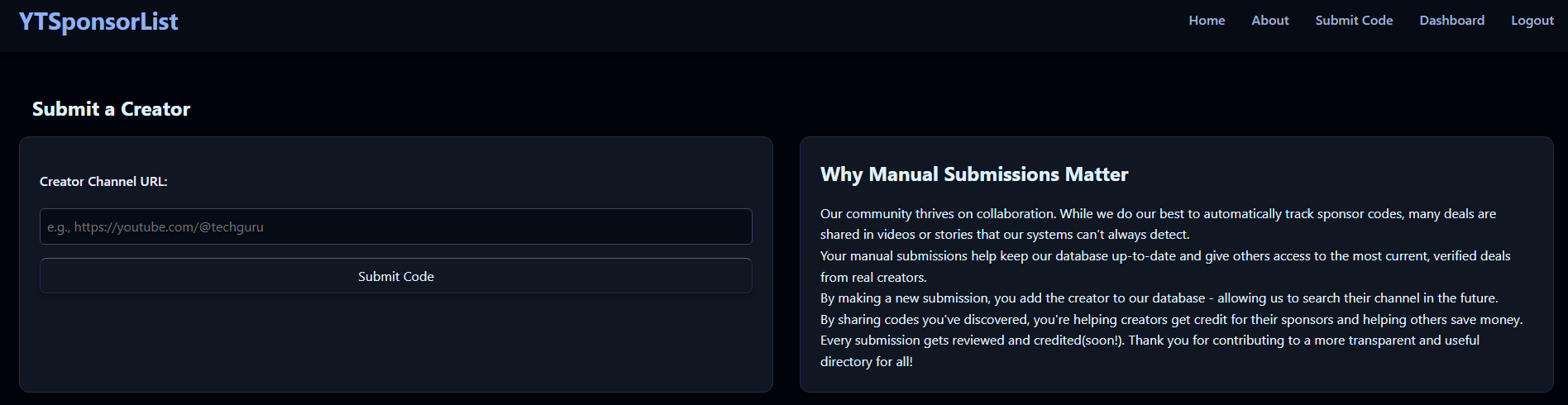
Screenshot showing the submit code form
4. Searching for Codes
Use the homepage search to find creators, sponsors, and codes. Results show creator info, and links to video sources.
Codes are deleted from our database after 60 days of submission
5. Dashboard
From your Dashboard, track your submissions, view their status, and see how often your shared codes have been reported.

Screenshot taken of the dashboard highlighting the submission tracker
6. Reporting Inaccurate Codes
Click “REPORT” on any listing to flag it. Common reasons include:
- Expired or invalid code
- Wrong creator/sponsor
- Duplicate entries
- Misleading or invalid entry
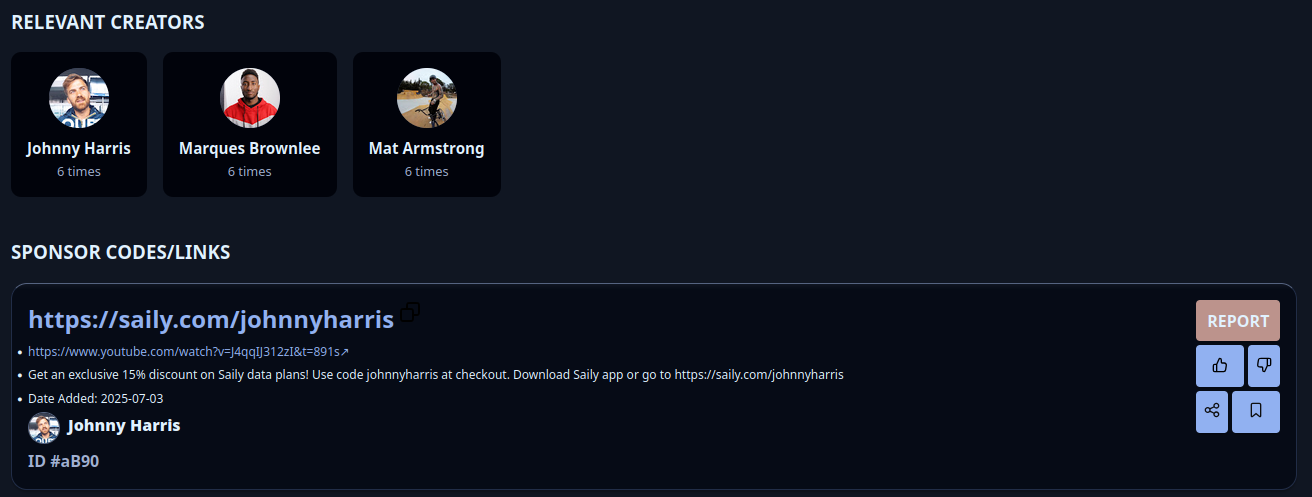
Screenshot showing the searchresults area with a glowing red button called 'REPORT'
Why was my code/link rejected?
Codes can be rejected for a lot of reasons including:
- Invalid/Misleading links
- Incorrect Data
Accepted Codes
Accepted codes are now visible on the website and can be searched up.
The Shelf
The shelf holds codes that you bookmark from the search results page. Codes from the shelf stay in your shelf until you remove them. This means shelfed codes will not be deleted after the 60 day deletion period.
7. Becoming a Moderator
We're looking for active, trustworthy users to help keep the platform clean and accurate.
Moderators can:
- Approve or reject submissions
- Delete spam/inaccurate codes
- Review reported entries
To apply:
- Log in to your account
- Email support@ytsponsorlist.com with the subject “Moderator Application”
- Include your username and a short explanation of why you want to help
8. FAQ
Q: Do I need an account to use the site?
A: No, but an account is required for submitting and moderating.
Q: Can I submit creators from Twitch, TikTok, etc.?
A: Not yet — multi-platform support is coming.
Q: How long does it take for my creator to be reviewed?
A: A very long time.
9. Contact & Support
Need help or want to suggest a feature? Reach us at support@ytsponsorlist.com.
10. YTSponsorList API
We have a public API that can be utilised to query sponsor codes on our database. Read our API docs.